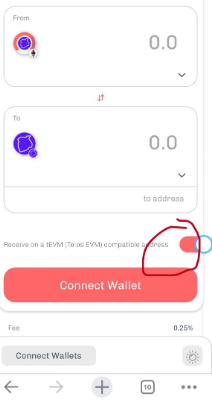How to swap pTokens TLOS to Telos Native and Telos EVM
This is a guide to assist anyone holding pTokens TLOS to get access to their underlying asset.
pTokens can teleport any token to a different blockchain, without frictions. Liquidity unchained!
Every pToken is transparently pegged to its respective token. It is a trustless 2-way peg. Anyone can deposit on the relevant pTokens smart contract a certain amount of the underlying asset (such as TLOS) and request the equivalent 1:1 pegged pTokens representation (such as pTLOS)
All pTokens are fully-backed and their underlying asset can be redeemed at any time.
Anyone holding pTokens can decide to destroy them to get access to their underlying asset. A network of secure sandboxes verifies the amount of pTokens submitted and these jointly trigger the pTokens burning mechanism. The underlying asset is then unlocked and available for the user.
Steps to swap pTokens TLOS to Telos Native and Telos EVM:
A. To Telos Native:

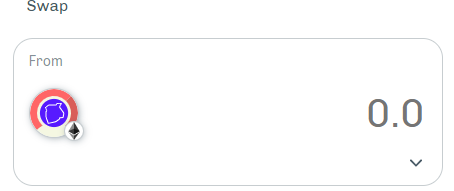
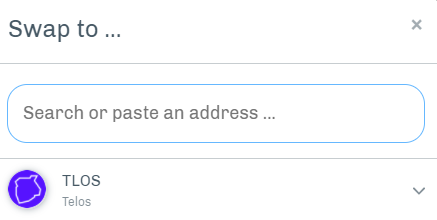
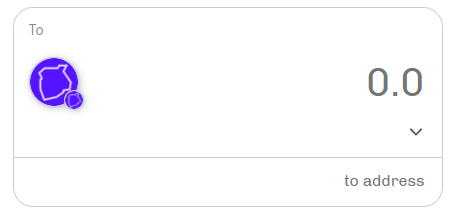
B. To Telos EVM:
The steps are the same as for Telos Native, but make sure tEVM is selected and the 'TO' address is your Telos EVM address (not a native one) .