How to verify a contract on Telos EVM
Teloscan is live and readily available to verify a contract source code.
EVM Compatibility
The tEVM is generally compatible with any smart contract written in Solidity.
Important Note: Be sure to validate throughout the smart contract development lifecycle to ensure that the contract is functioning as expected.
It is always recommended to thoroughly test any contract on your local machine (local development environment), and on the Telos testnet before deploying the production version to the Telos mainnet.
Due to the nature of the Telos EVM's implementation, certain versions of Solidity are not supported. Currently version 0.7.0 up to 0.8.6 should be functional.

Code Verification
Teloscan is live and readily available to verify a contract source code. Unverified source code will be verified on sourcify.dev which has supported integrations via Remix, Truffle, and Hardhat. Once the code has been verified, it will show in the Telos EVM Explorer on Teloscan. The source code can be viewed in the 'Contract' tab.
An example of verified code on Teloscan:
https://www.teloscan.io/address/0xd2504a02fabd7e546e41ad39597c377ca8b0e1df
Steps to verify code
Teloscan uses Sourcify (a decentralised automated contract verification service on Ethereum-based blockchains), which makes publishing and verifying source code easy.
Follow these steps to verify a contract:
- Choose network from dropdown menu
- Input contract address
- Upload all bytecode metadata and contract files that you want to verify via the dropzone
Together with the compilation metadata, everyone can re-compile the smart contract and be sure that the source code is exactly the same as at deploy time, including every comment.