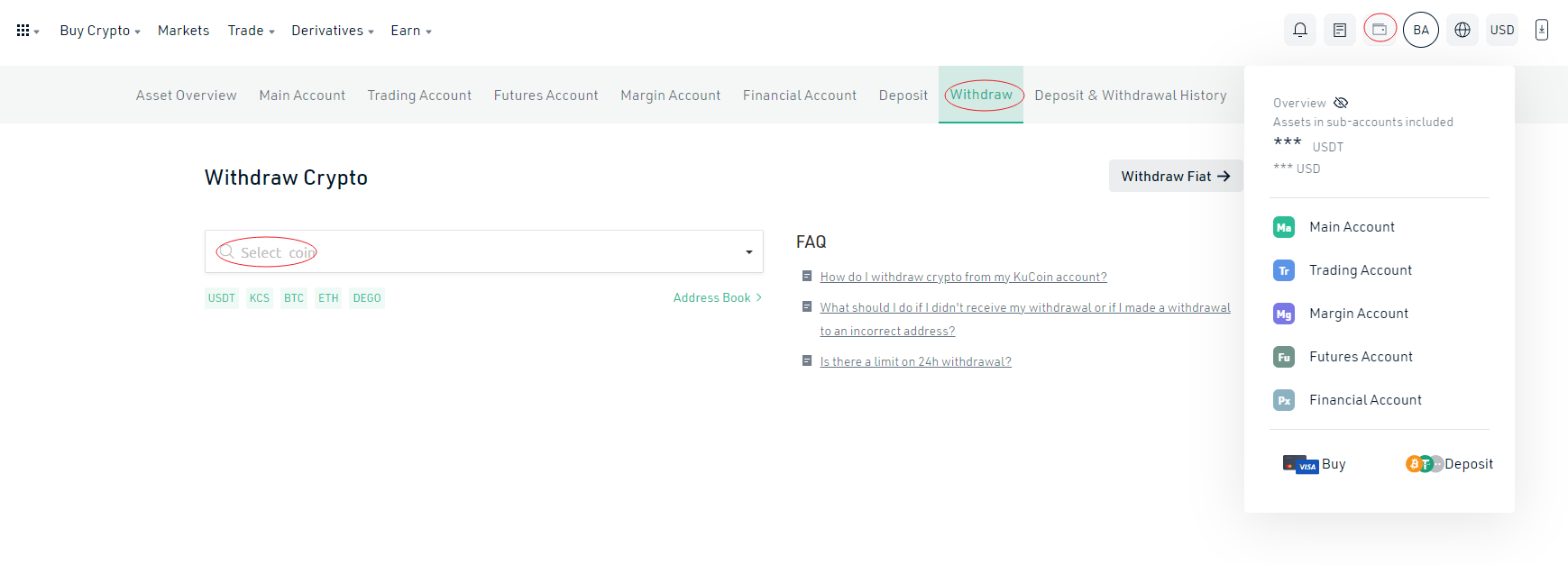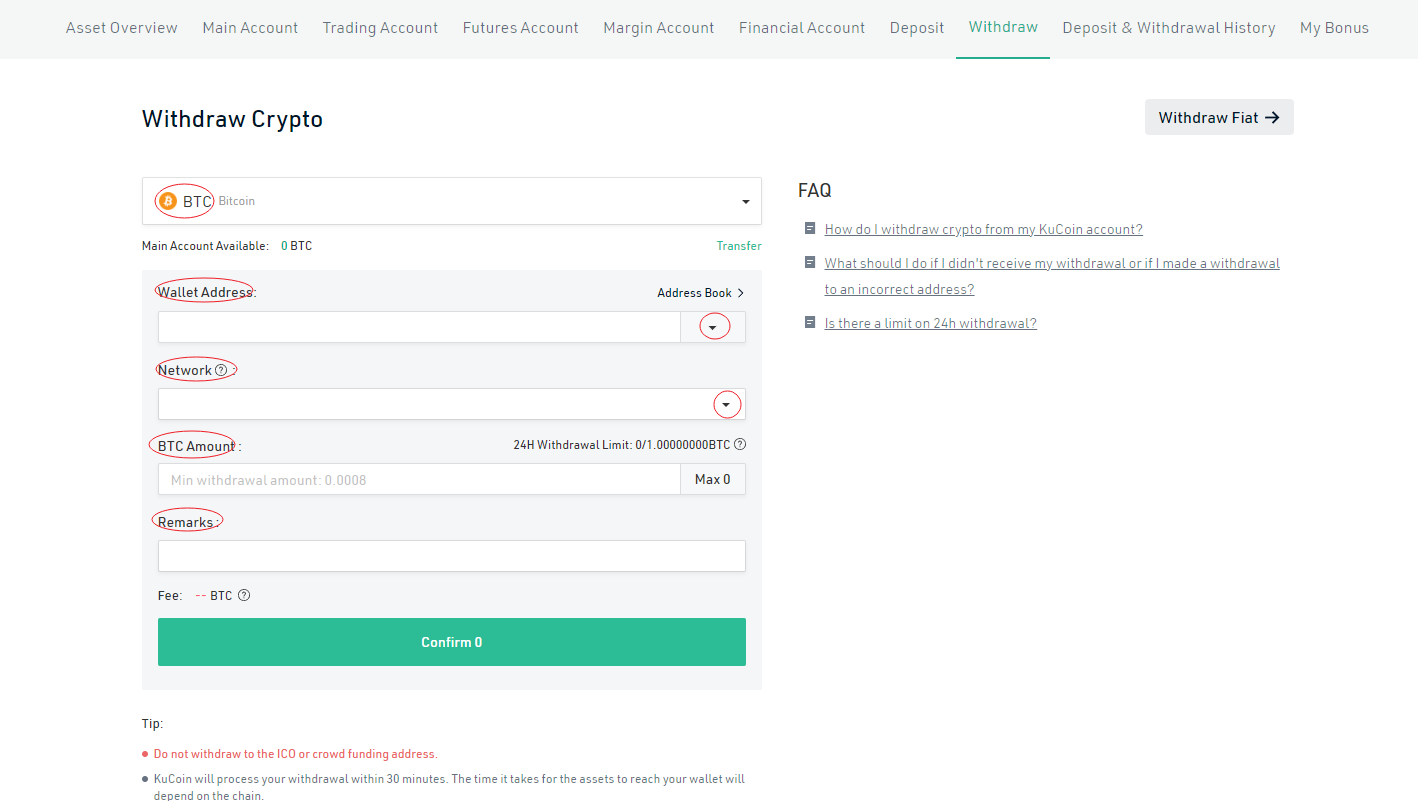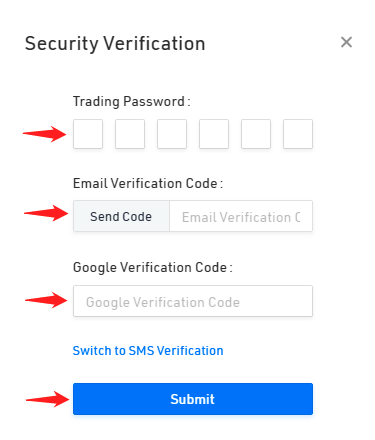I Bought TLOS From Kucoin. How Do I Stake REX?
This guide takes you step-by-step through the process of withdrawing your TLOS from KuCoin to Telos Mainnet in order to stake to REX.
![]()
Kucoin is one of the Centralized Exchanges (CEX) where TLOS is listed. TLOS can be staked for REX on Telos only. You need to withdraw your TLOS from Kucoin to a Telos based wallet using the ‘Mainnet’ withdraw option and then stake to REX.
- Bridge your TLOS to Telos Mainnet
- Stake your TLOS to Rex using Telos Explorer or Telos Web Wallet (access our guide here)
What to consider while using a CEX:
- KuCoin supports mainnet, ERC20 and BEP20 network deposits and withdrawals for TLOS.
- Withdrawal limits and fees charged.
- Speed and Safety – Kucoin is the preferred choice. It is tier 1.
This guide takes you step-by-step through the process of withdrawing your TLOS from KuCoin to Telos Mainnet in order to stake to REX. Refer to the KuCoin guide on their site for more detail on the process.
1. Withdraw your TLOS
- Open KuCoin and log-in
- Select 'Assets'
- Select 'Main Account'
- Select 'Withdraw'
- Select TLOS from the drop-down menu of coins
- Select Telos Mainnet as the network
- Input the amount you wish to withdraw
- Click 'confirm' to proceed
- The security verification window will pop up. Fill in the trading password, verification code, and the 2FA code to submit the withdrawal request.
For a detailed guide on how to withdraw using the KuCoin app, refer to their user guides.
2. Stake your TLOS
Stake your TLOS to Rex using Telos Explorer or Telos Web Wallet (access our guide here)
Access more options on how to bridge TLOS here.