How to remove TLOS from REX Savings using Anchor Desktop
This article is a step-by-step guide on how to remove your TLOS from REX Savings using the Anchor Wallet for Desktop
- In Anchor Wallet's left menu click 'Tools'.
-
Click 'Smart Contracts'.
-
-
The Load Contract interface will appear. Select or type
eosioas the contract to load. -
-
The Contract Actions interface will appear on the Actions tab. In the Contract Actions drop-down menu, select
mvfrsavings -
Check the box labeled 'Use current account for field 'owner'."
-
- Input the amount of REX you want to remove from Savings.
- Click 'Create Transaction'.
-
The Sign and Broadcast Transaction interface opens. Click the button marked 'Broadcast Transaction'.
-
- Your REX balance will move from Savings to regular REX in 4 days and you can then withdraw it as normal using Telos Wallet.
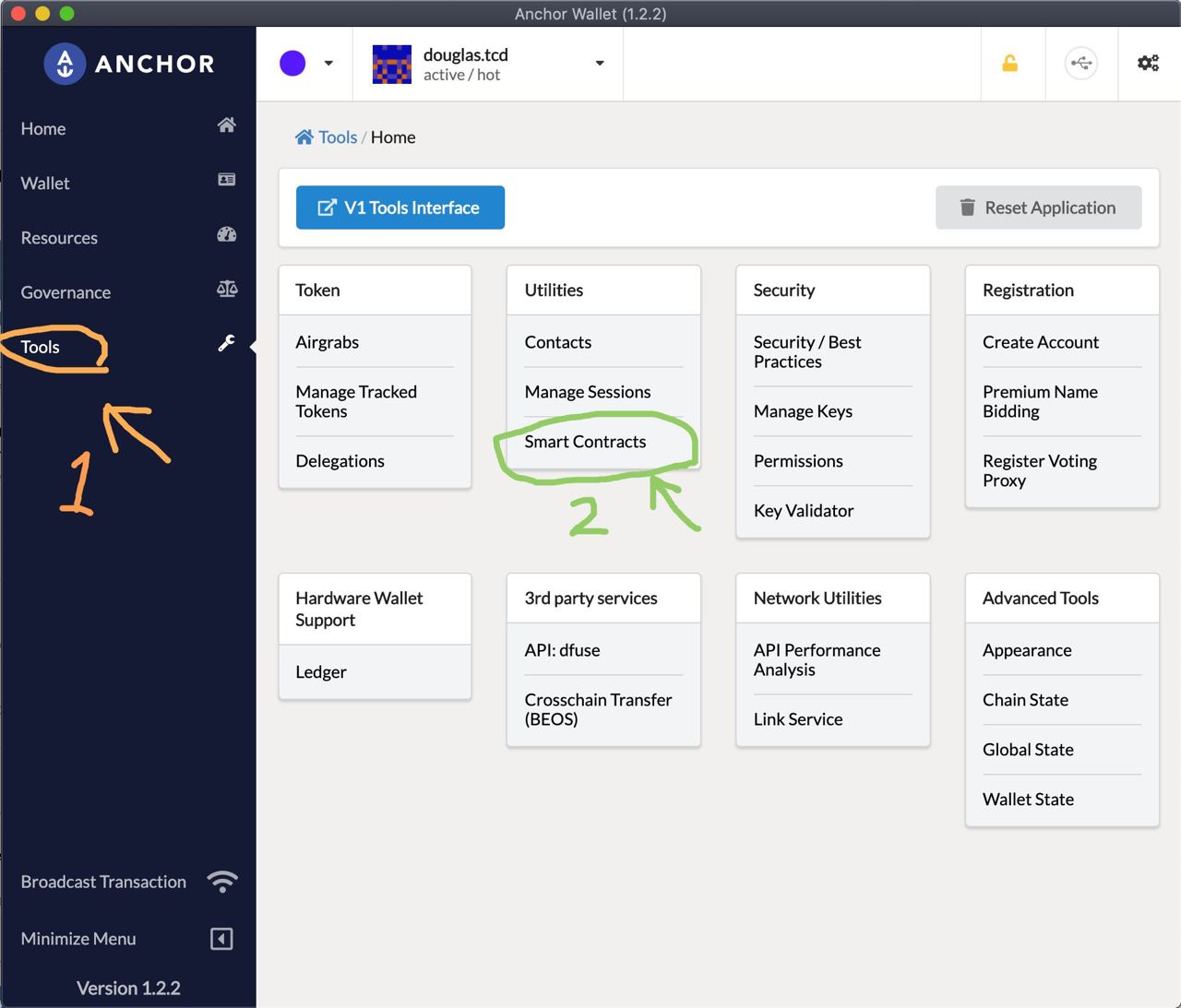
.jpeg)
.jpeg)
.jpeg)